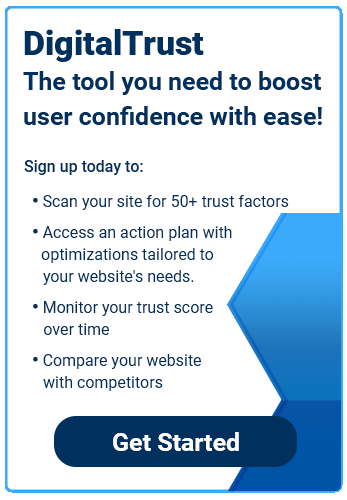When visitors arrive on your site, the last thing you want them to think is, “this looks old.” Often this feeling comes from a site using outdated technology that doesn’t just look bad, but could be dangerous. Outdated technology often fails to update current security measures and could easily serve as an easy entryway for hackers.
One glaring example of outdated technology concerns Flash, once considered the king of the internet. As the years have gone on, Flash failed to stay updated with the latest security best practices and has been left in the dustbin of internet history.
Flash animation burdens users to download the latest update and runs slowly by today’s standards. But perhaps the biggest problem with Flash is that it operates as an image, so text within a video won’t be picked up by Google’s search engines.
In contrast, HTML5 performs the same functions as Flash with faster speeds and universal browser compatibility. HTML5 also allows you to incorporate text, images, and interactive buttons to your videos, a feature unavailable in Flash. Do yourself a favor and ditch Flash in favor of HTML5. Nothing says an outdated website more than the presence of Flash animation.
Aside from Flash and other outdated technologies, take a look at the other tools used on your site and make sure they are all updated with the newest version available. Even good tools become outdated if you don’t maintain them.
Just as a house is only as strong as its foundation, a website is only as strong as its web hosting and internet service provider (ISP).
Web hosting serves as your “house” where you store the website content, such as web pages, images, and videos. Meanwhile, an internet service provider allows your site to connect to the internet.
Often companies may bundle web hosting and ISP services together, although that doesn’t necessarily mean it’s the best choice.
While it’s tempting to opt for the least expensive option, you’ll want to research the various web hosting services and ISPs to ensure that you get the best service possible. Even a slight delay can send visitors running for the exits, so you’ll want service that’s quick and dependable.
Before committing to a web hosting or ISP service, consider asking yourself the following questions:
- How reliable are the servers?
- Good web hosts typically deliver 99.5% or higher uptime scores, while anything below 99% should be avoided.
- What is customer service like?
- Most web hosting and ISP services provide 24/7 support, enabling you to reach them anytime. It’s worth it to insist on this level of access since you never know when something will go wrong.
- Does the service perform regular backups?
- With cybercrimes on the rise, there’s no telling when disaster will strike. Your web hosting service should perform regular backups to insulate you against any unexpected issues, such as hard disk failures.
- How much does the service really cost?
- Many businesses offer an attractive introductory rate, only to jack up prices once your business needs grow. Become clear with the costs associated with your hosting and ISP service and be aware of any additional costs included in the fine print.
- What are the load times?
- Visitors are liable to leave a site that loads too slow, so you’ll want to ensure that your hosting service can load your site in 3 seconds or less.
Check out CNET’s comparisons of various web hosting companies to find the web host that suits your site’s needs. There’s also this updated guide to the best internet service providers, which breaks them down by region and uses 3 million speed tests to find the best service available.