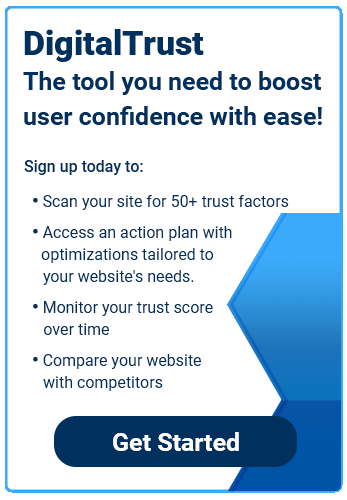The information on your website should always stand to serve your user’s end goal. Just as confusing design can send users bouncing, so can indecipherable copy packed with keywords. Writing clear copy helps your user find what they need, delivering a satisfying user experience that translates to higher conversions.
The first step is understanding that users don’t read a website, they scan. Jakob Nielsen found that users read only about 28% of the words during an average website visit, while other studies find that percentage even lower. For the purposes of scanning, your textual information needs to be as punchy, clear, and short as possible. Some general recommendations include:
- Limiting paragraphs to 80 words.
- Writing at an 8th-grade level (You can use the Hemingway Editor to assess your site’s reading level).
- Leaving white space between paragraphs.
- Using headings and subheadings as much as possible.
- Using bulleted lists instead of text blocks when appropriate.
- Keeping a consistent color and font.
Legible Text
Aside from your user being able to understand the information, you also need them to see it. Use text that’s large enough for all ages and abilities to read, but not so large that it looks unprofessional. A 2016 study on font size found that 18px or higher was the ideal size for readers.
You’ll also want to consider your site’s background color, as this will impact how your text appears. Stay away from clashing colors, such as black on a green background, as your text may become too hard to read. Typically, dark text against a light background will be more legible to users rather than the other way around.
You can also use resources like the WebFX Readability Test Tool, or Readable, which score your site’s text based on a number of metrics, such as the Flesch Kincaid Reading Ease score, the Gunning Fog Score, and the SMOG Index.